Like all good things, you sometimes struggle to get past the names you liked at various points in the process, and so they stick even when the design aesthetic has moved on.
You can tell where the name “ladder” came from when you look at the earliest version shown to colleagues for their feedback (red for marker, green for moderator):
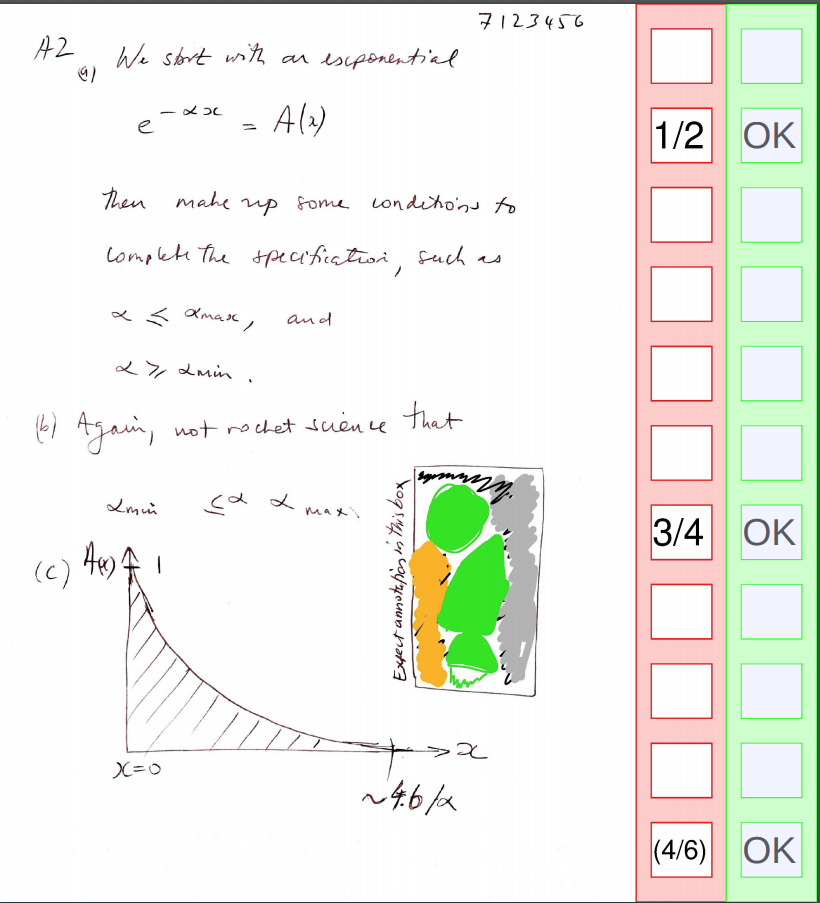
Then I started branching out a bit with the design “flair,” but still handling the box geometry calculations by hand. It was clear that novelty would be limited by how long it took to wield the ruler on screen to line things up and encode the coordinates, but things did start to look a little smarter:
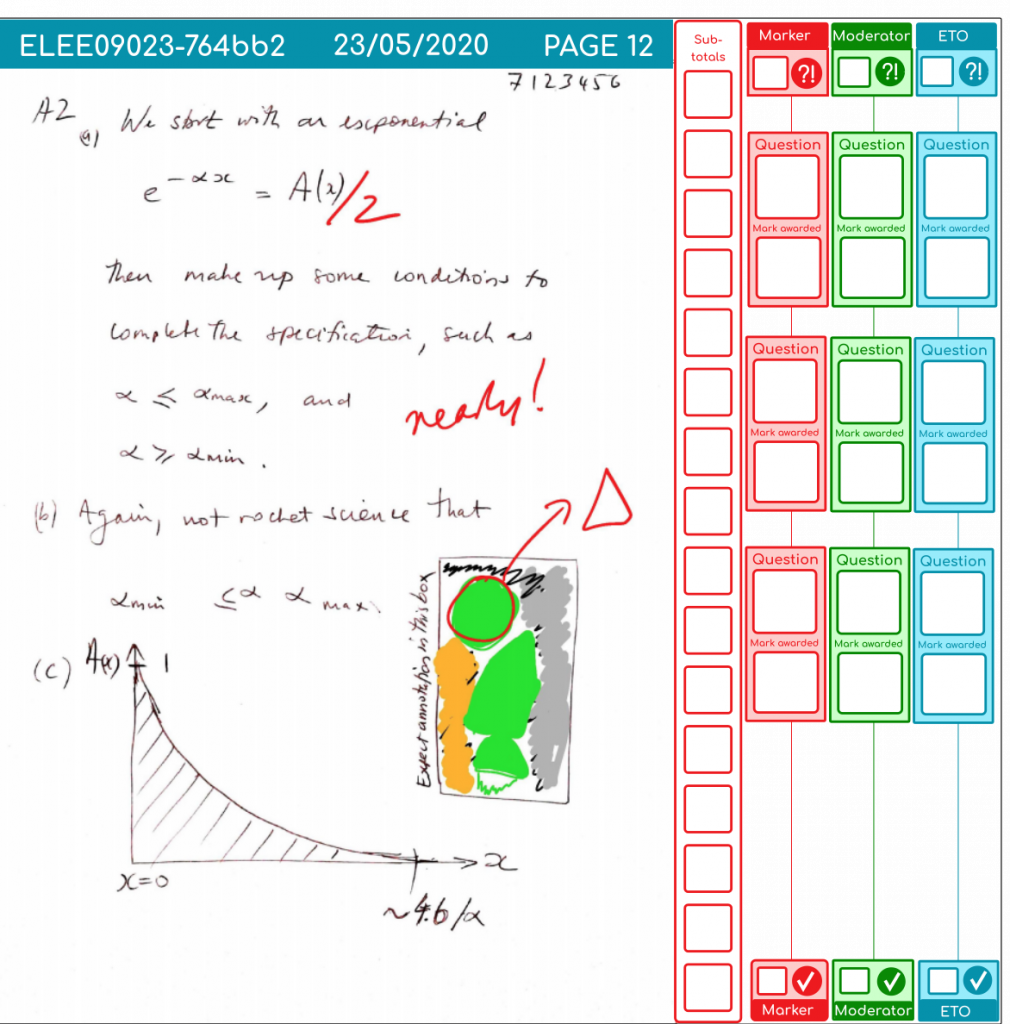
Then I realised that these could be made a bit more self documenting in their design, if I could just put boxes where ever I wanted. It would also mean I could take feedback from colleagues without wincing about how long it would take to recalculate where the boxes go. It was like going back to my first interactive educational computer program (on Venn diagrams, written for a primary school science fair on an IBM XT). Some ~30 years later we can do better than that!
I set myself the challenge of being able to parse the SVG output from Inkscape and autogenerate the acroforms for this sample page with three different size boxes that don’t line up with each other. There’s a video of that in action here, and a picture below:
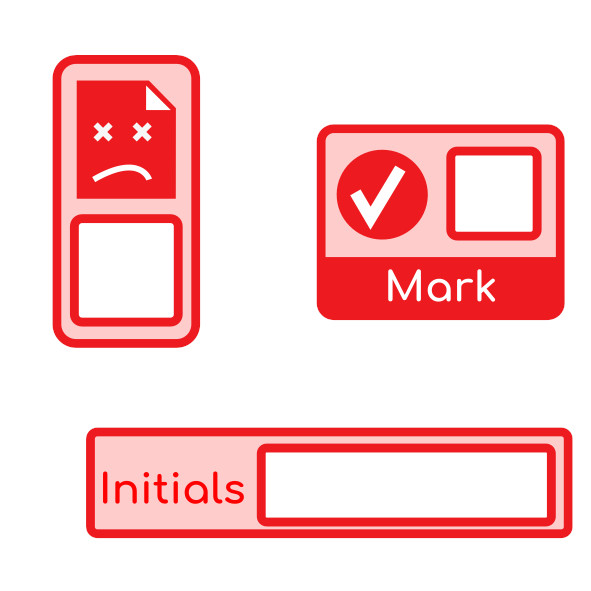
Then I got to work on some more expressive side bars, with an option to include moderation or not. Good user interfaces (even if asynchronous like this) should be self-documenting, ideally. So the vertical lines show that you might indicate the scan was not good, and not do any further marking. Or you might fill in some sub-totals so you can keep track, then tot them up, put them in the Q box, and then tick the ‘page marked’ box. That’s something we can track automagically to make sure every page gets seen.
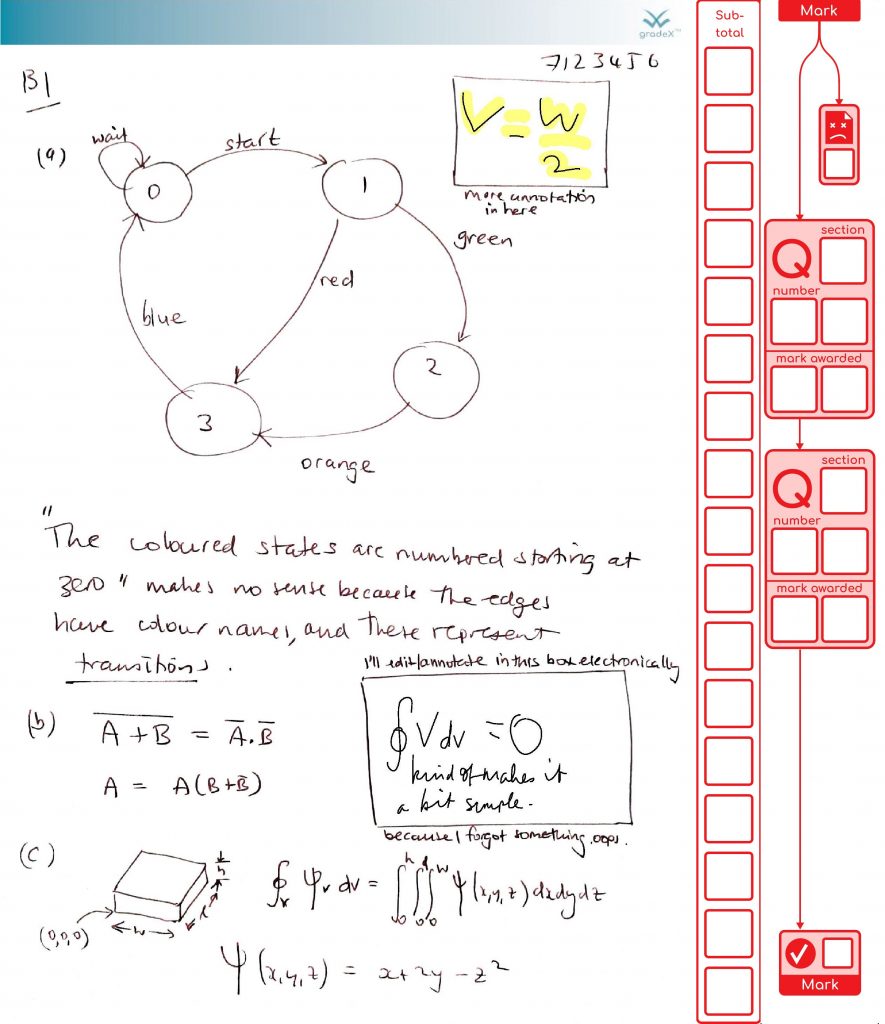
After marking, our office might select this paper for moderation:
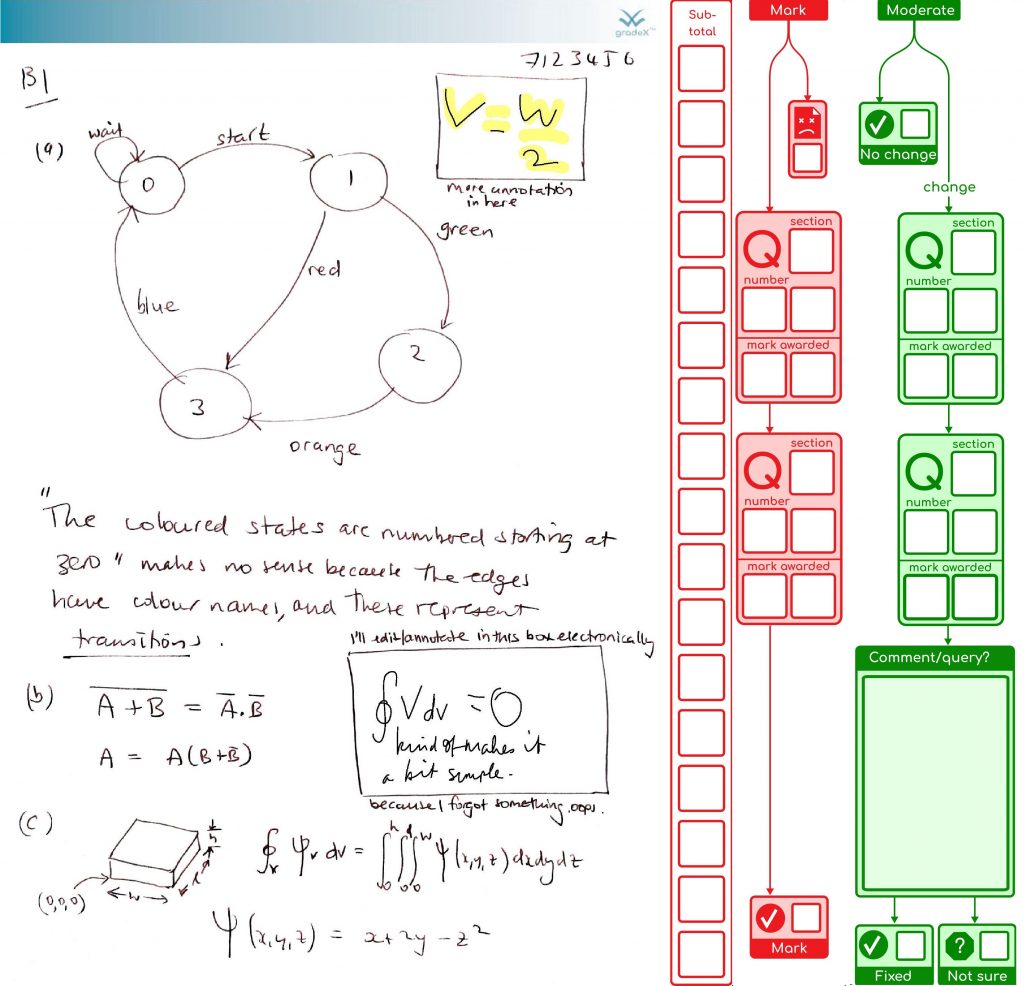
… or you might not .So we can make that more obvious by putting in a visually different sidebar, so we’re not wondering if the moderator left some green boxes blank by accident or not:
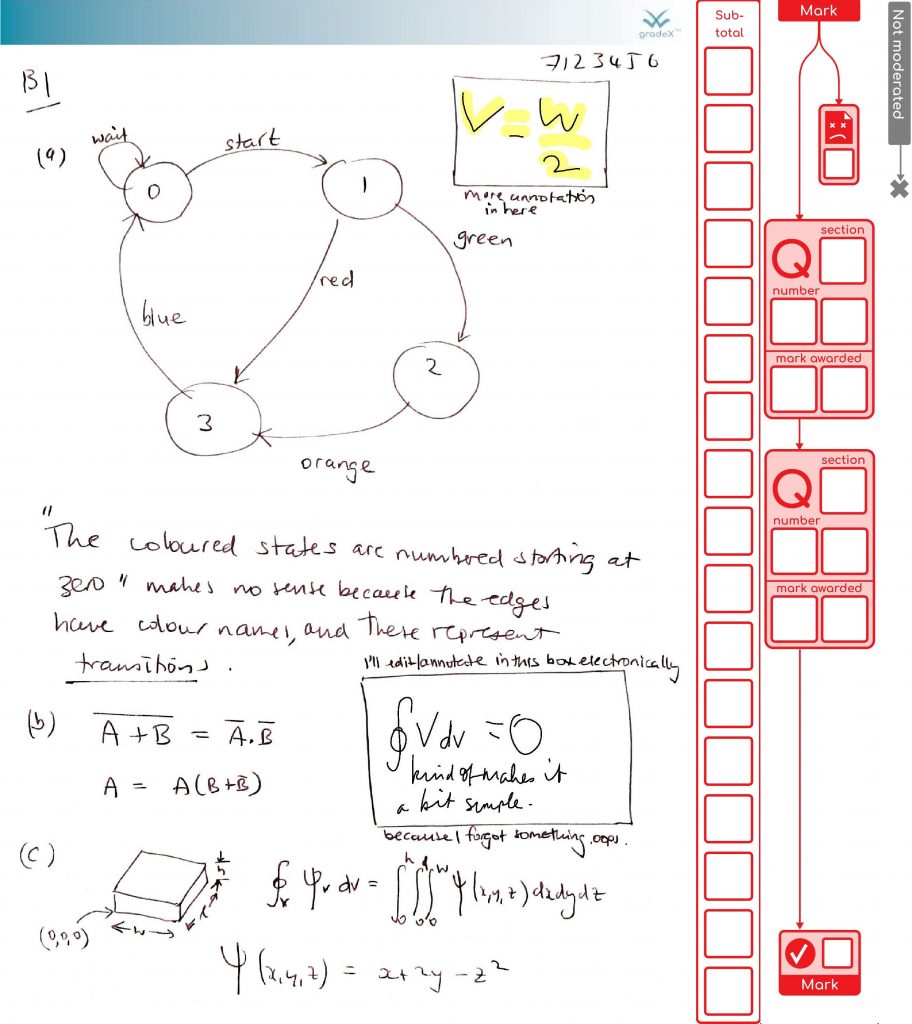
Either way it will be checked afterwards in the office. At this point, it is more likely the entries will be keyed in. Then we can extract the marks and make reports. This sort of approach is likely to be faster than the paper process, and can give you more confidence (e.g. run reports that make sure every page got checked).
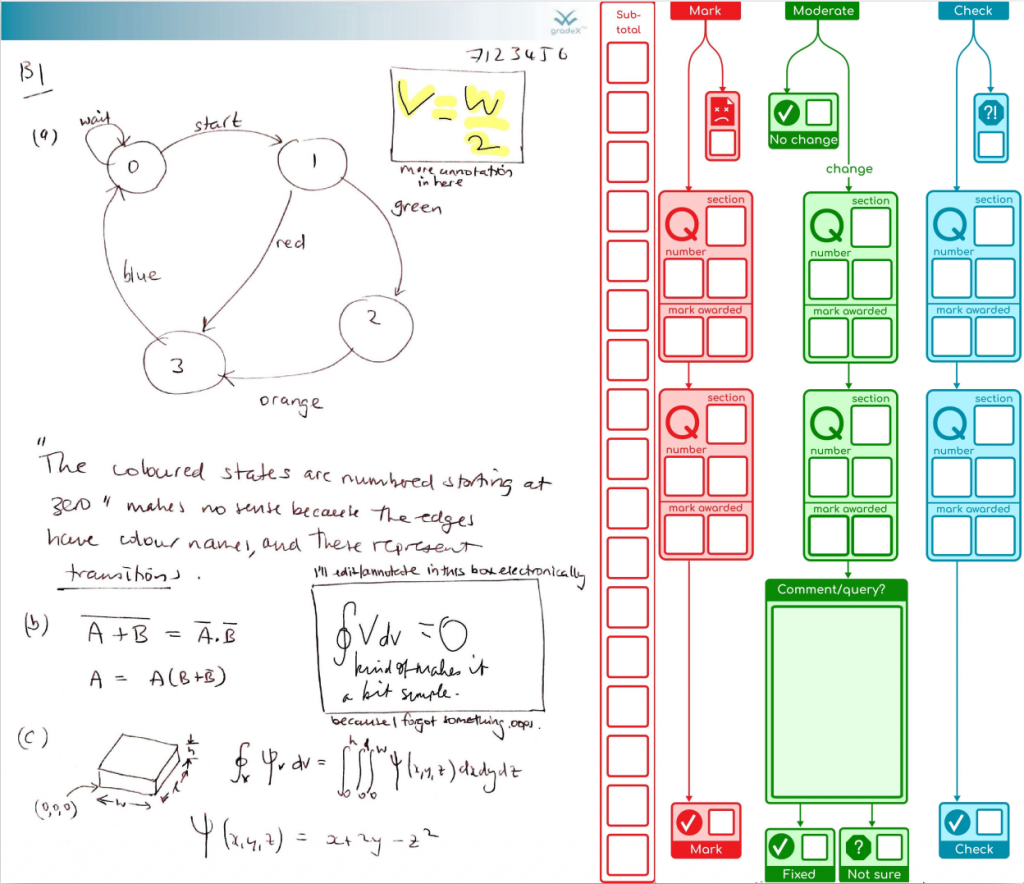
The paper wasn’t moderated, we don’t want the blue bar hanging off in space, so we move it over to the left – that dynamic X-spacing is another reason for the X in pdf.gradex™.
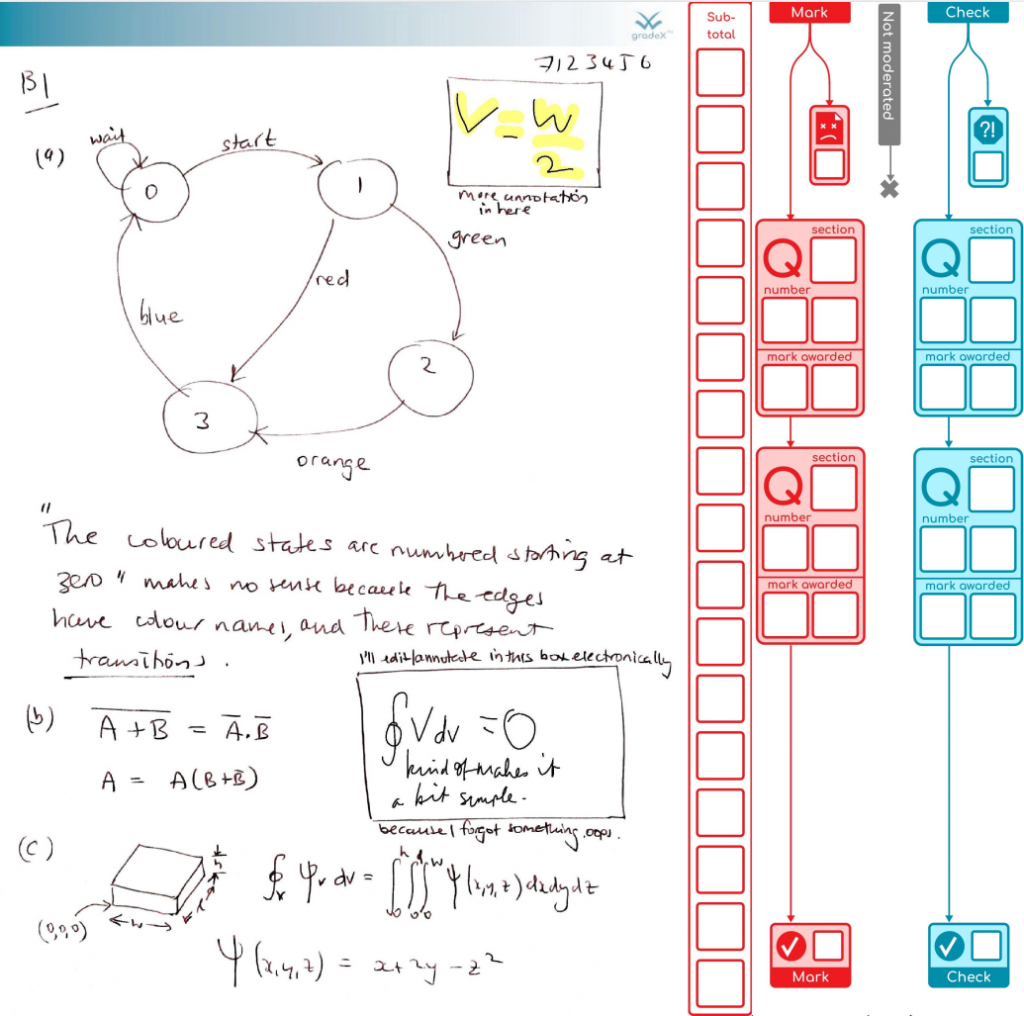
You can imagine further stages for resolving issues, and re-checking. What we do after that are topic(s) for a further post.