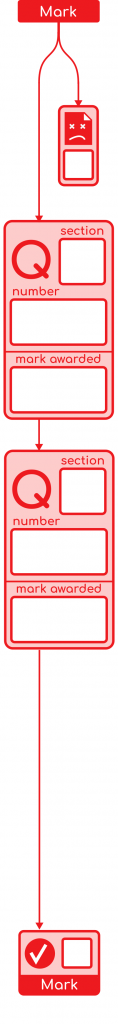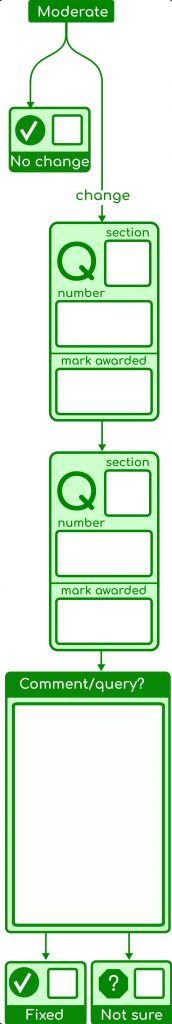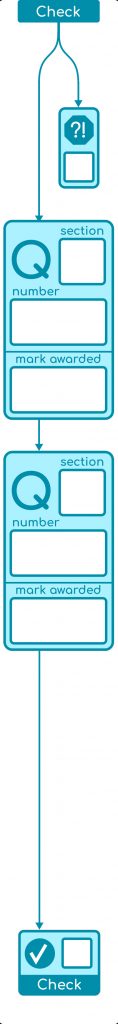Work were kind enough to give me a blog spot to talk about this project:
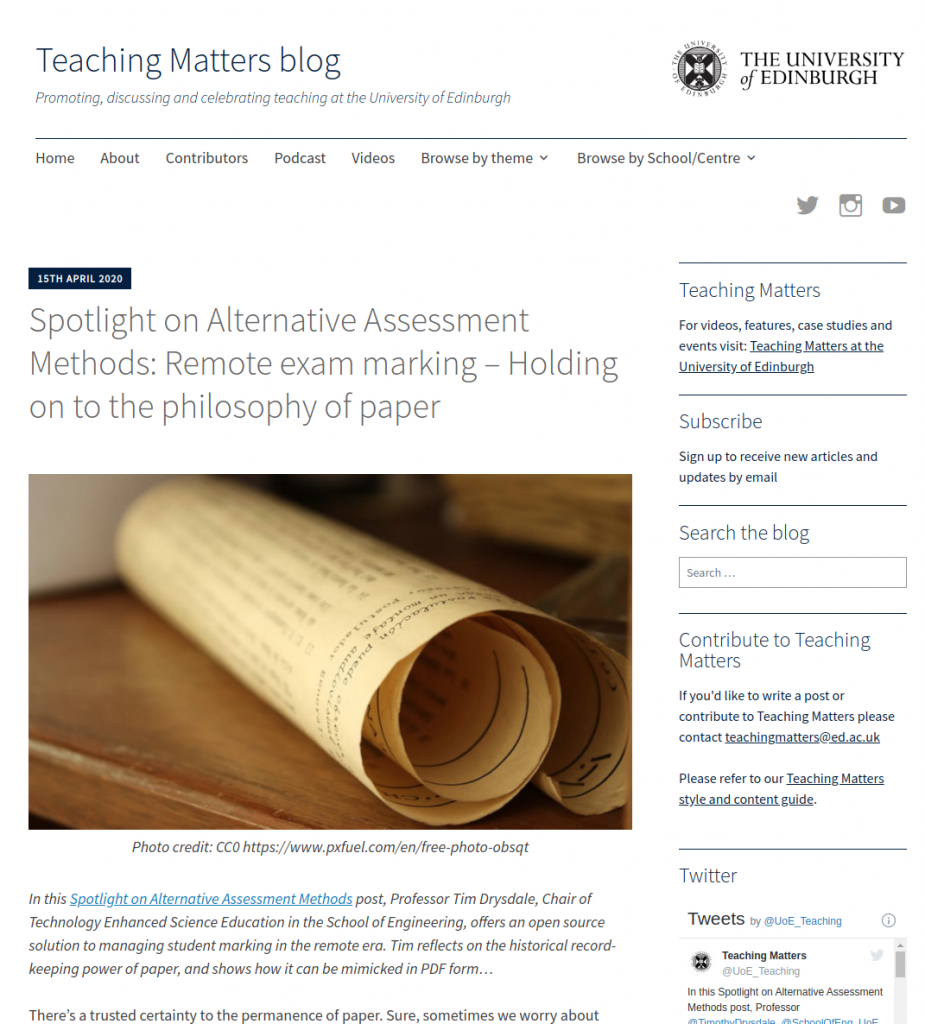
That also provided the impetus to put up a quick demo release. I do my dev on linux, but it seems pretty standard across the people I’ve sent demos to (Canada, Scotland) that teaching offices are using Windows 10. You can get the demo code from github. If you want to experiment with your own layouts, then there is information on the editing process in the demo README.
Even though I know it is a good thing in projects like this, the curse of YAGNI is always in your mind when you are sinking time into automation processes with their usual little wrinkles that (hopefully) no-one else need ever be burdened with. It started to pay off today, already. I had some user feedback on the grid design, and within 10min of the call ending, I had the design revised and working. I’d split the question boxes to nudge freehand markers to spread their characters out so I could do OCR bounding box estimation better. Of course, I don’t use half marks, and had assumed no one else did either. Oops. I like it better this way, and we can handle the OCR by either (a) begging and pleading with markers to put a space between their handwritten characters, (b) not doing it, (c) giving in an using an external image service (some issues there). I estimate it would have been about an hour’s work to do the geometry change by writing coordinates into golang structs, and it would not have been done with such good alignment either (or the with the bordeline relief-smugness hybrid of knowing it wasn’t YAGNI). So thanks self-from-last-week.